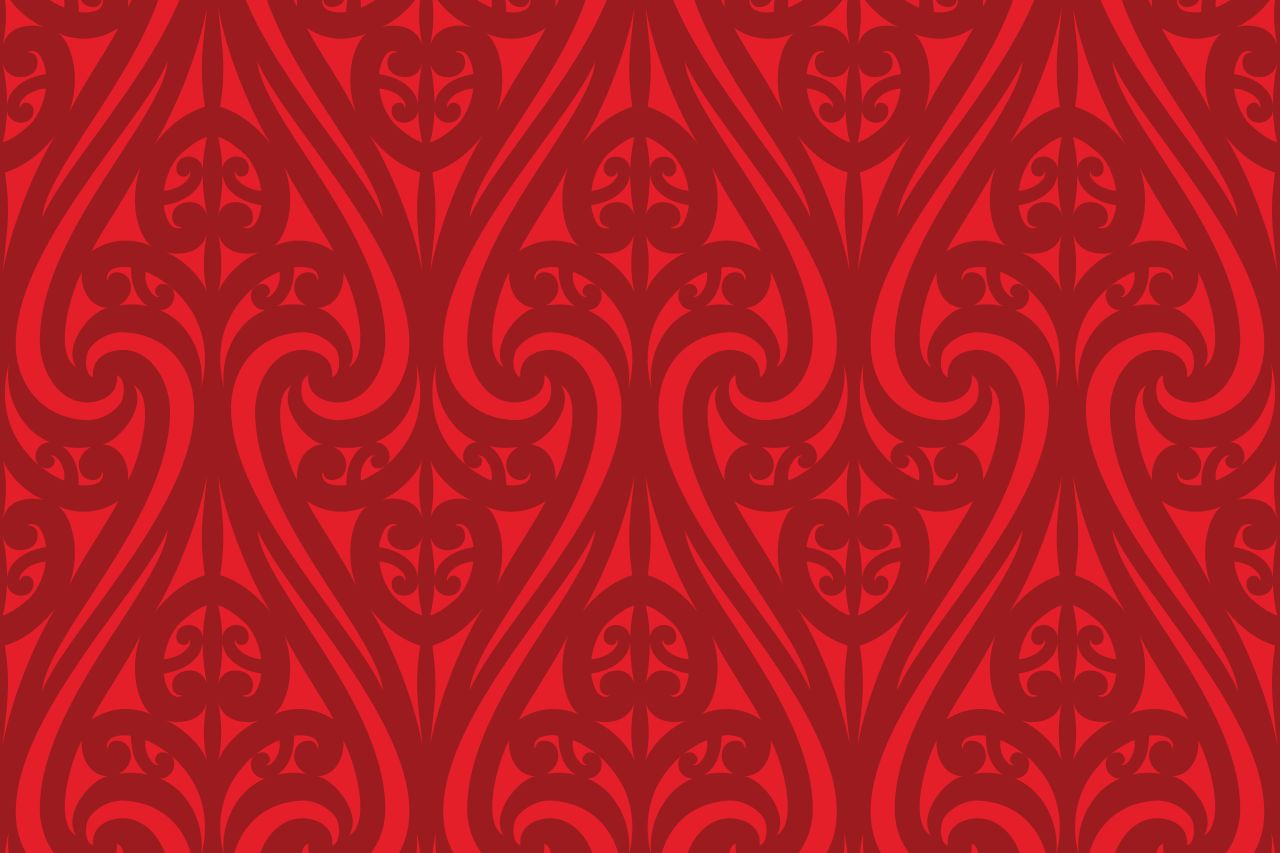Register to teach
Understand the difference between registration and certification, what you need to register, and how to register online.
On this page
When to register
You can apply for registration as soon as you have graduated (or are eligible to graduate) from your Initial Teacher Education (ITE) programme. Once you register, you are registered for life unless you choose to de-register or your registration is cancelled.
You can apply for teacher registration and your first practising certificate at the same time.

What’s the difference between registration and a practising certificate?
As the professional body for teachers, the Teaching Council’s purpose is to uplift and empower teachers, maximising both individual potential and collective impact. One element of this is making sure teachers uphold high professional standards so that every child and young person has access to qualified, skilled and caring educators. This is done through registration and certification, a process that keeps teachers accountable to the code and standards.
Once you’ve completed your ITE programme, you can apply to the Teaching Council for registration and a practising certificate. These are essential steps - every teacher in Aotearoa must be registered and hold a current practising certificate to teach.
- Registration confirms you meet the professional and ethical standards to be a teacher. It doesn’t expire unless you choose to de-register or your registration is cancelled. You will not be able to teach with registration alone.
- A practising certificate is what allows you to teach legally in New Zealand. It needs to be kept current. A Tōmua | Provisional Practising Certificate is the first certificate you will hold as a beginning teacher.
What you’ll need for your application
Educator Sector Login (ESL) and My Rawa login.
See our guide on how to set up a My Rawa login and connect it to your ESL. Contact us to update your access type if you already hold a Limited Authority to Teach (LAT).
Proof of Identity (as required under the Children’s Act).
Certified copy of your ITE qualification, or a link to your eQuals record, or written confirmation from your ITE provider.
Police Vetting - either through NZ Police vet, overseas police vet (if applicable), or a statutory declaration if unavailable.
Health Declaration: Confirm you're physically and mentally fit to teach.
Commitment to Te Reo me Ngā Tikanga Māori: A declaration of your intent to develop and practise these throughout your career.
Steps to register
Click 'My Login' in the top right-hand corner of the screen.
This will take you to the teacher portal | My Rawa. If you haven’t created a My Rawa account, see our webpage on getting started. Contact us to update your access type if you already hold a Limited Authority to Teach (LAT).
Scroll down to the section named ‘I want to’.
Click on the card called Maintain my practising certificate.
Click the button titled 'Apply Now'.
Follow the prompts on the page.
Submit your applciation.
How to check your application status
The easiest way to check the status of your application is to ask Miromiro (our chatbot).
You will need your registration or case number on hand. Once you enter your registration or case number, you will receive an update on your application status to the email address associated with your registration number.
You can find:
- your registration number in the teacher portal | My Rawa under My profile. You can also download your digital practising certificate to your Apple or Google Wallet.
- your case number in Hapori Matatū under 'My Application Cases' in the 'Registration & Certification' tab. Log in through My Rawa.
All registered teachers and the status of their practising certificate will appear publicly on the online Register of New Zealand Registered Teachers.
Applications usually take 6 –12 weeks to process, depending on complexity. In some cases, it may take longer if a panel review is needed.
Resources
Download
FAQS
A certified document is an official copy of an original document that has been verified as a true and accurate reproduction. The document(s) you provide must be certified by an official such as a:
- NZ School Principal
- NZ Teaching Council approved identity referee
- NZ Centre Manager
- NZ Justice of the Peace, a Solicitor, a Notary Public
- NZ Registrar, or the authority who originally issued the document.
The person certifying your document(s) must:
- note on every page the words “certified true copy of the original”; and
- clearly identify and include on the document their:
- full name
- title
- signature
- address and contact number
- official stamp or seal
- certification date.
Your ESL is associated to an email address that you provided when you set up your ESL. Hapori Matatū uses the email address to send notifications regarding registration and certification, endorsement, extensions and mandatory, complaint or and self-reporting reports.
If you no longer have access to your email address please contact the Ministry of Education, Education Service Desk - 0800 422 599 or email Service.Desk@education.govt.nz to confirm who you are so they can add a new email address to your ESL account. You will then be able to reset your password yourself.
Yes. ESL accounts can get disabled if a Delegated Authoriser (DA) requests it or if the account has been inactive for more than 18 months. If your account is disabled, and you want to link your current access with your disabled ESL account, you need to contact the Ministry of Education Service Desk: 0800 422 599 or email Service.Desk@education.govt.nz to enable it. You'll need to know your disabled account username.

Get started with My Rawa
My Rawa is your go-to space for getting started as a teacher in Aotearoa. With tailored guidance and practical tools, it helps you take confident steps in your teaching career.