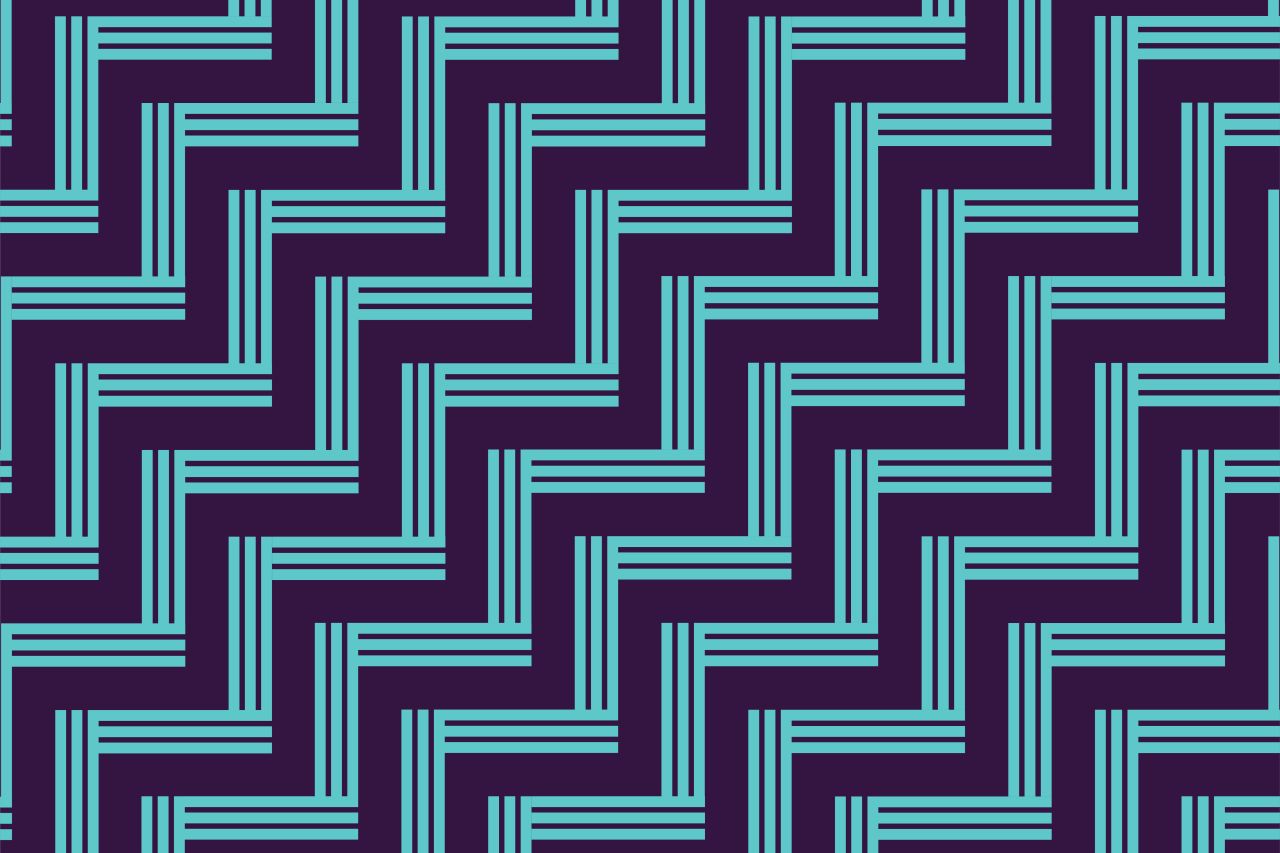Change your practising certificate type
On this page
Move from Tōmua | Provisional to Tūturu | Full (Category One)
Once you’ve completed your induction and mentoring programme and your mentor agrees you’re ready - you can apply for a Tūturu | Full (Category One) Practising Certificate.
A Full Practising Certificate shows you’re an experienced teacher who meets the professional standards. There are two types:
- Tūturu | Full (Category One) – For teachers who can independently meet all the Standards | Ngā Paerewa.
- Pūmau | Full (Category Two) – For teachers who aren’t currently in a role that allows full endorsement but have previously met the Standard | Ngā Paerewa and previously held Tūturu | Full (Category One).
Are you ready to apply?
You can apply for Tūturu | Category One if you:
- hold a Tōmua | Provisional Certificate.
- have evidence that you have completed induction and mentoring or teaching overseas. You may only need to complete one year of formal induction and mentoring in New Zealand.
- have been endorsed by your mentor and professional leader.
- work at least 0.5 FTTE (full-time teacher equivalent).
- can show you meet the Standards | Ngā Paerewa independently.
Once you have been issued with a Tūturu | Full (Category One) you will never be required to return to Tōmua | Provisional. You can renew your Tūturu or move to a Pūmau depending on your circumstances.

Move from Pūmau | Full (Category Two) to Tūturu | Full (Category One)
If you’re applying from Pūmau | Category Two, you must:
- an endorsement from your Principal or Professional Leader that you have successfully completed the one year of mentoring required to move to Tūturu | Full (Category One) from Pūmau | Full (Category Two)
- commit to the Code | Ngā Tikanga Matatika
- provide a police vet and identity documents
- confirm you’re physically and mentally fit to teach
- show progress in te reo me ngā tikanga Māori.
What you'll need
- You’ll need your My Rawa login. If you don't have one set up, you can find more information on our webpage.
- If you're not currently in a teaching role or need any help, please contact us.
How to change your practising certificate type
Click 'My Login' in the top right-hand corner of the screen.
This will take you to the teacher portal | My Rawa.
Log in using your My Rawa details.
If you haven’t created a My Rawa account, see our webpage on getting started.
Scroll down to the section named ‘I want to’.
Click on the card called Maintain my practising certificate.
Click the button titled 'Apply Now'.
Follow the prompts on the page.
Submit your application.

Your practice, your portal: My Rawa
My Rawa helps you get the essentials done so you can focus on being a teacher. Renew your practising certificate, view your digital certificate or make requests in Hapori Matatū - it’s your go-to space for tailored support and practical tools.